25 Best Prompt Engineering Tools for Beginners in 2025
Are you trying to get better at using AI but not sure where to start with prompt engineering tools? With so many choices, it’s honestly mind-boggling. 😵💫
Below, you will find out which tools are easiest and helpful for beginners, so you can confidently jump into prompt engineering.
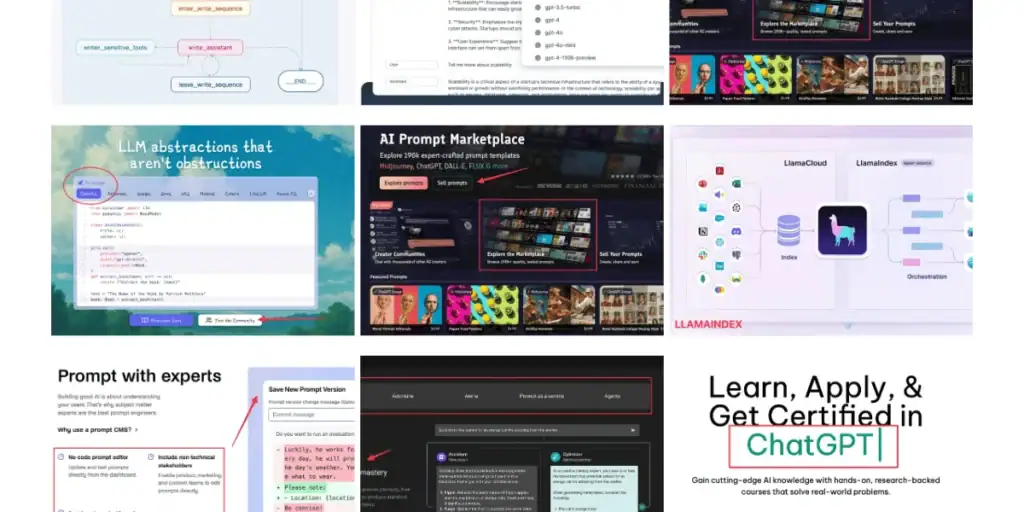
Our readers support this site. If you purchase through a link, I may earn a commission. Disclosure Policy
1. PromptBase

This prompt marketplace is a great starting point if you want to buy or sell AI prompts. In different categories, you can discover ready-made prompts for models like Midjourney and DALL·E.
Browsing is free, and you only pay when buying.
Pros and Cons
Free or Paid?
Free to browse; commission on sales.
Price: Free; prompt prices vary
2. LangChain

Starting out with language model apps? LangChain gives you a flexible way to use different language models for natural language processing.
You can build prompt chains, connect data from many sources, and use memory management for smarter AI. There’s a lot of customization, and a big open-source community to help out.
Pros and Cons
Free or Paid?
Open-source; free.
Price: Free.
3. Mirascope
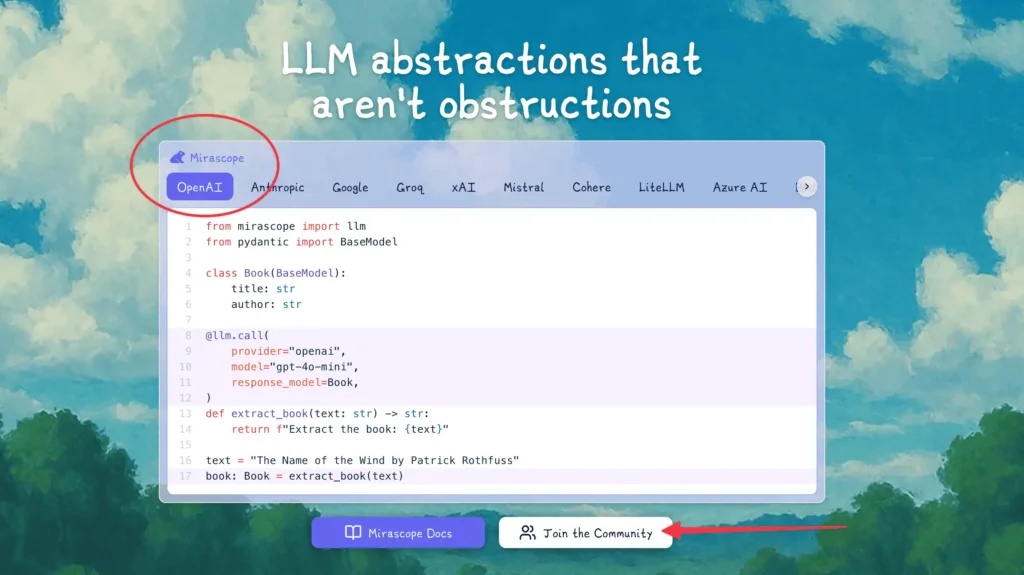
Mirascope is a Python library for structured prompt engineering. It’s a solid pick for your AI projects if you like organized prompt templates and easy management.
Key features include Pydantic integration, LangChain compatibility, and handy prompt reuse. You can use it with popular LLM providers.
Pros and Cons
Free or Paid?
Open-source; free.
Price: Free with paid options.
4. Guidance

Want more control over how LLMs generate text? This open-source tool from Microsoft is worth checking out.
You get strong support for prompt templating and logic to shape how models respond. You can create more complex prompt structures for precise outputs using token-level control.
Pros and Cons
Free or Paid?
Open-source; free.
Price: Free.
5. Haystack

Want to build advanced NLP pipelines or improve your question-answering systems? Haystack is an open-source tool to explore.
It helps you set up Retrieval-Augmented Generation (RAG) and lets you fine-tune prompt customization.
Pros and Cons
Free or Paid?
Open-source; free.
Price: Free
6. AIPRM
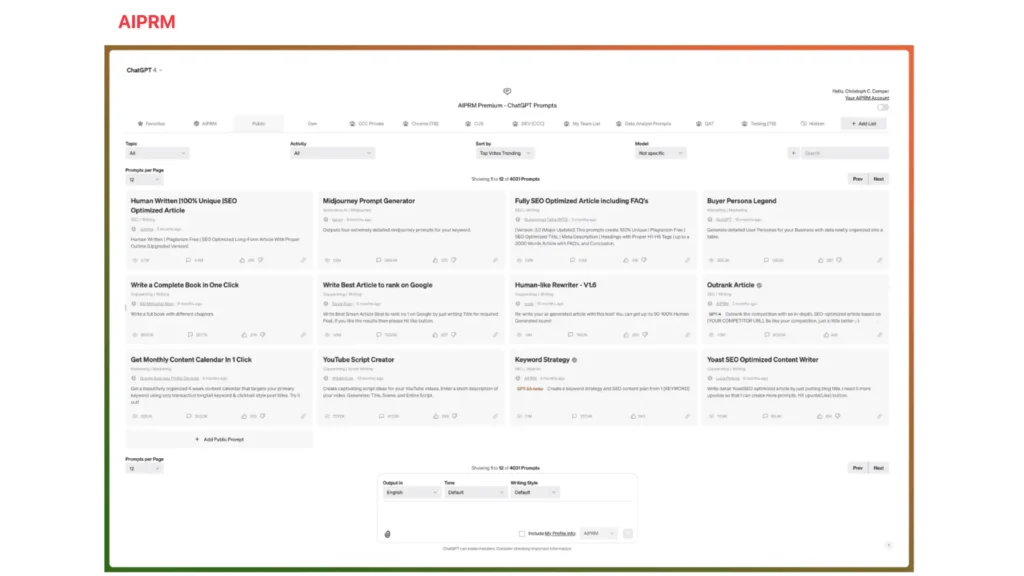
AIPRM is a Chrome extension that quickly grabs curated prompt templates for ChatGPT. It neatly sorts prompts into categories like SEO and marketing.
You’ll find many community-driven prompts with ratings, so you can pick popular ones fast. Users often favorite and rate what works for them.
Pros and Cons
Free or Paid?
Free with premium options.
Price: Free; premium plans available.
7. PrompHub
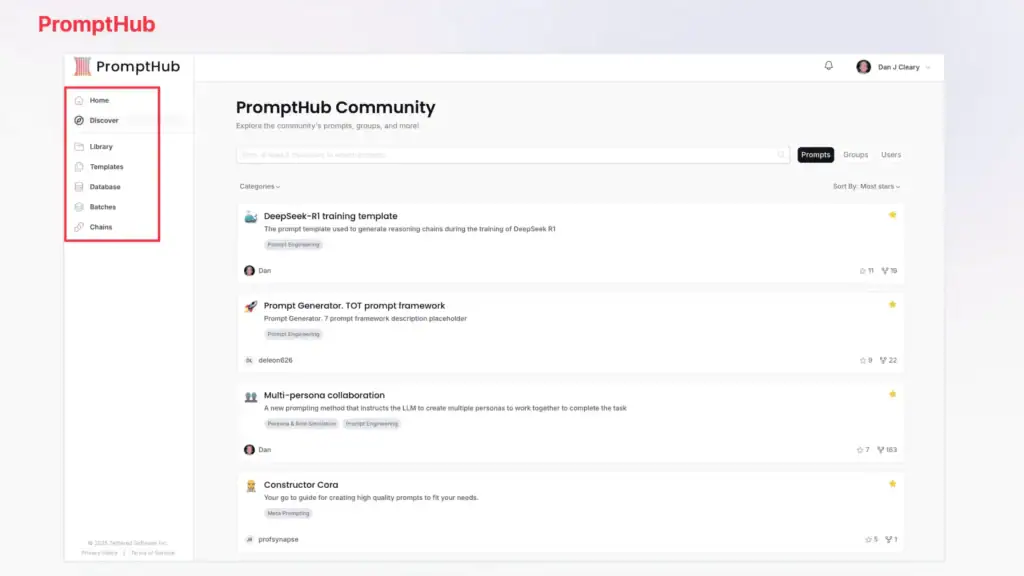
If your team needs to manage and share prompts, PrompHub could make things much easier. It’s designed to help you organize and track prompts across projects.
You can use features like prompt version control, team collaboration tools, and a central prompt repository. Integration with different LLMs offers flexible team workflows and seamless AI prompts.
Pros and Cons
Free or Paid?
Free with premium features.
Price: Free; premium plans available.
8. OpenAI Playground
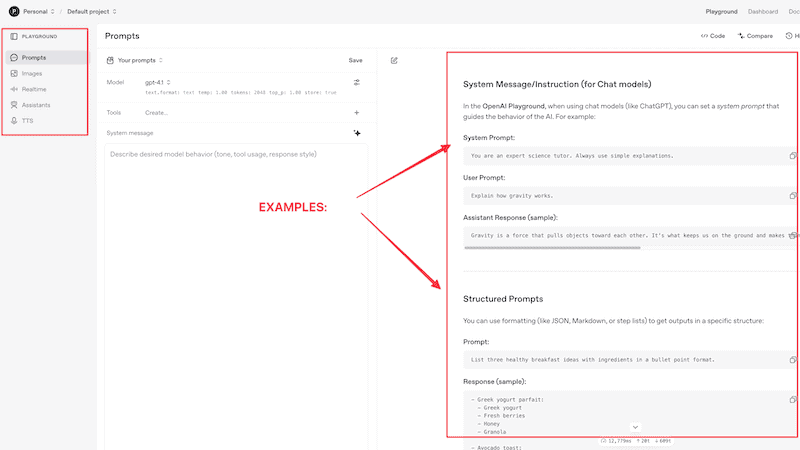
You can use OpenAI Playground to test prompts and see results immediately. Setting parameters like model parameters are easy to adjust, so you can fine-tune responses to your needs.
Pros and Cons
Free or Paid?
Free with an OpenAI account; usage may cost.
Price: Free; pay-as-you-go for API usage.
9. GPT Engineer

Want to turn natural language instructions into real, working code? GPT Engineer is a great pick.
This tool builds full codebases from your prompts, making it easy to start a new project quickly. It’s open-source and available on GitHub for anyone to use or modify.
Pros and Cons
Free or Paid?
Free. Open-source Github repo.
10. PromptPerfect

If you need help with prompt optimization, PromptPerfect is a top choice. It works well with models like GPT-4, Claude, and Midjourney to boost your AI content refinement.
Pros and Cons
Free or Paid?
Freemium model.
Price: Free plan available; premium plans start at $8.33/month.
11. PromptLayer

If you want to keep track of your prompts, PromptLayer helps you stay organized with prompt tracking and OpenAI integration. All your edits and changes are logged, so you always know what worked best.
You get helpful dashboards for prompt analytics and performance, letting you see which prompts do well and why.
Pros and Cons
Free or Paid?
Freemium model.
Price: Free plan available; Pro plan at $49/month.
12. Agenta
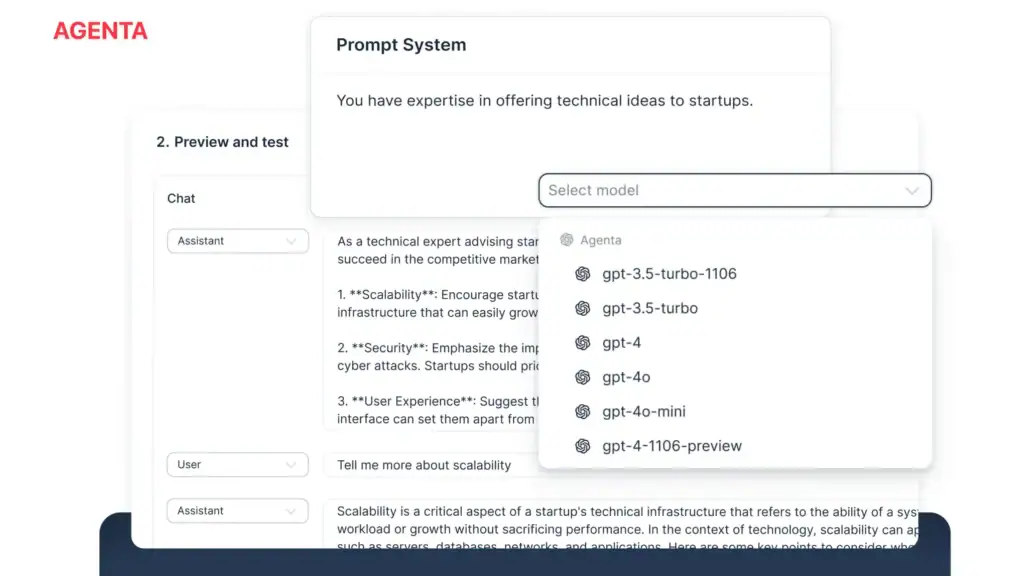
Agenta is an open-source platform designed to help you build and manage LLM applications. It gives you tools for prompt engineering, deployment, and monitoring so you can improve your AI projects as a team.
Pros and Cons
Free or Paid?
Freemium model.
Price: Free plan available; Pro plan at $49/month; Business plan starts at $399/month.
13. PromptAppGPT
PromptAppGPT is a low-code tool for building prompt-based AI apps. You can use it to make quick prototypes with GPT text or DALL·E image generation.
The online prompt editor makes it easy to test ideas and improve them. You’ll get open-source flexibility and options to customize using its GitHub repository.
Pros and Cons
Free or Paid?
Free.
Price: Free
14. OpenPrompt
OpenPrompt is a framework designed for prompt learning in natural language processing tasks. You can work on prompt research and develop your own AI prompt models using its modular setup.
It supports several NLP applications, allows for easy customization, and has strong PyTorch integration. It’s a good pick for those looking to explore prompt-based techniques.
Pros and Cons
Free or Paid?
Free. Open-Source.
Price: Free.
15. PromptFlow
Using PromptFlow you can manage prompts using a visual interface and monitor them as you go. The platform makes it easy to build prompt flows for enterprise applications.
Pros and Cons
Free or Paid?
Free; costs associated with Azure.
Price: Free; Azure services billed separately.
16. LlamaIndex

LlamaIndex is for developers who want to build knowledge assistants over company data. You can bring in data from a lot of sources, making it easier to handle enterprise AI projects.
The framework supports context-aware prompting and lets you manage your AI data efficiently. You get open-source tools, flexibility, and help from a strong user community.
Pros and Cons
Free or Paid?
Free plan available.
Price: Free. Paid plans from $50/mo.
17. Learn Prompting

If you want to improve your prompt engineering skills, this free, open-source course is a solid pick. You’ll find tutorials, clear prompt examples, and lots of practical exercises for hands-on learning.
There’s also active community support if you get stuck or want to connect with others. It’s beginner-friendly, gets regular updates, and doesn’t cost anything.
Pros and Cons
Free or Paid?
Free. Paid options for more content.
Price: Free. Prices start at $21/mo billed annually.
More AI Prompt Engineering Tools
- Promotable – Collaborative prompt testing and analytics
- Flowise – Low-code AI workflow builder
- Hugging Face Spaces – ML model hosting and sharing
- Replit AI – AI-powered coding environment with natural language coding
- Cogram – AI-driven meeting notes and action tracking
- Kern AI Refinery – Data optimization and RAG pipelines management
- AI21 Studio – Advanced language models and text generation API
- Google Cloud MakerSuite – Interactive prompt design for Google AI models
Comare AI Tools for Prompt Engineering
Here’s a comprehensive comparison table for all 25 AI Prompt Engineering Tools.
|
Name |
Key Features |
Price |
|---|---|---|
|
PromptBase |
Marketplace to buy/sell prompts for Midjourney, DALL·E |
Free to browse; prompts individually priced |
|
LangChain |
Flexible LLM framework, supports prompt chaining, NLP applications |
Free (Open-source) |
|
Mirascope |
Structured prompt templates, Python library, integration with LangChain |
Free (Open-source) |
|
Guidance |
Microsoft-developed token-level control for precise outputs |
Free (Open-source) |
|
Haystack |
NLP pipelines, Retrieval-Augmented Generation (RAG), question-answering |
Free (Open-source) |
|
AIPRM |
Chrome extension, curated ChatGPT prompt templates (SEO, marketing) |
Free; premium options available |
|
PromptHub |
Team prompt management, version control, collaboration features |
Free; premium options available |
|
OpenAI Playground |
Interactive prompt testing, OpenAI model tuning, real-time results |
Free access; API usage charges apply |
|
GPT Engineer |
Converts natural language prompts to code, open-source |
Free (Open-source) |
|
PromptPerfect |
Prompt optimization for GPT-4, Claude, Midjourney; intuitive UI |
Free; premium from $8.33/month |
|
PromptLayer |
Prompt tracking, analytics dashboards, OpenAI integration |
Free; Pro plan $49/month |
|
Agenta |
LLM app development, prompt engineering, deployment, monitoring tools |
Free; Pro $49/month; Business $399/month |
|
PromptAppGPT |
Low-code AI apps, GPT and DALL·E integration, online prompt editor |
Free (Open-source) |
|
OpenPrompt |
Prompt learning for NLP tasks, PyTorch integration, modular framework |
Free (Open-source) |
|
PromptFlow |
Visual prompt workflows, integrates with Azure, enterprise scaling |
Free (Azure subscription charges apply) |
|
LlamaIndex |
Context-aware prompting, builds knowledge assistants, data indexing |
Free; Plans from $50/mo |
|
Learn Prompting |
Free open-source prompting course, tutorials, examples, exercises |
Free; Pro from $21/mo |
|
Promotable |
Collaborative prompt testing, analytics, iteration tools for teams |
Pricing details not specified |
|
Flowise |
Low-code AI workflows, drag-and-drop LLM orchestration, open-source |
Free (Open-source) |
|
Hugging Face Spaces |
ML model hosting and sharing, Gradio/Streamlit support, community-driven |
Free; premium hosting plans available |
|
Replit AI |
AI-assisted coding, real-time collaboration, code generation from prompts |
Free; premium from $20/month |
|
Cogram |
AI-powered meeting transcription, automated notes, action tracking |
$19/month per user; 7-day trial available |
|
Kern AI Refinery |
Data optimization, manages RAG pipelines, data quality management |
Pricing details not specified |
|
AI21 Studio |
Jurassic-1 language models, custom training, text generation APIs |
Free tier available; paid plans vary |
|
Google Cloud MakerSuite |
Interactive prompt design for Google AI, integrated with Google ecosystem |
Pricing varies; Google Cloud subscription required |
How Prompt Engineering Tools Work
Prompt engineering tools help you get more out of AI models by organizing your work, testing ideas fast, and fine-tuning prompts for better results.
Most tools have beginner-friendly features like templates, guides, and real-time feedback. Honestly, it’s worth experimenting to see which best suits your style.
Core Features for Beginners
First thing you’ll notice is that different AI tools cater to app developers and non-coders. Some prompt engineering tools feature dashboards for easy prompt writing and editing, while others are more code-based.
With GUI prompt tools, you can usually switch between models, like ChatGPT or Llama, without much fuss. That flexibility saves time and keeps things moving.
Many tools hand you sample prompts, tutorials, and handy hints. This helps you learn as you go, without feeling lost.
The best platforms often let you compare results side by side, so you can figure out what actually works. Features like history tracking mean you won’t lose your progress—even if you forget to hit save.
Popular beginner-friendly picks include LangChain, the OpenAI Playground, and Promotable. These platforms are known for being approachable and packed with helpful learning materials.
Tips for Getting the Most Out of Tools
Prompt engineering tools all have their own perks. But not every tool fits every skill level, and that’s where things get tricky.
Choosing the Right Tool for Your Skill Level
When you’re starting out, it’s smart to pick a tool that matches your comfort with tech. Tools like FlowGPT and PromptPerfect come with user-friendly interfaces and templates.
These make it easier to experiment and see quick results. If you’re feeling more confident, you might want tools with customizations, code scripts, or analytics.
That way, you can try out complex prompts or integrations. Features like chaining, batch processing, and versioning can save you a ton of time if you’re ready for them.
Check if the tool offers documentation, forums, or tutorials. Good support means fewer headaches and more learning.
Websites like Openxcell review prompt engineering tools and help you compare options based on features or support.
Common Mistakes to Avoid
Jumping into every tool at once? That’s a fast track to overwhelm. Stick with one or two until you know them well, then branch out as you get more confident.
It’s also easy to ignore updates or new features. Tool creators roll out bug fixes and improvements pretty often, so try to check release notes or sign up for update newsletters.
Skipping documentation is another classic mistake. Built-in FAQs and tutorials can save you hours of frustration.
And remember to save your drafts—some tools don’t auto-save and losing your work is the worst.
Privacy matters, too. Before you share anything sensitive, check what data permissions the tool asks for. That’s especially important if you’re using these tools at work or with personal info.
Frequently Asked Questions
Getting started with prompt engineering doesn’t have to be a headache. There are plenty of beginner-friendly tools out there, and picking the right one makes things a lot simpler.
What’s the first step in learning prompt engineering?
Start by figuring out what a prompt is and why it matters. Read some basic guides or just tinker with simple prompt tools for hands-on practice.
Can you recommend any free tools that are great for prompt engineering newbies?
You can try free playgrounds like OpenAI Playground or LlamaIndex, which let you test prompts without spending a dime. They’re super beginner-friendly and there are loads of guides online.
Is there an interface that’s super user-friendly for beginners in prompt engineering?
Tools like PromptBase and OpenAI Playground are made for simplicity. Their dashboards are straightforward, and you don’t need to know code.
Why are there different types of prompt engineering?
Prompt engineering isn’t one-size-fits-all. There’s zero-shot (no examples, just your question), few-shot (give a couple of examples), and role prompting (tell the AI who or what to pretend to be). Each style has its own quirks, so it’s worth trying them out to see what fits your needs.
How do I get really skilled at crafting effective prompts?
Practice, honestly. Write a bunch of different prompts for the same goal and see which ones work best. Check out online guides, ask the community for tips, and keep tweaking your prompts based on the results you get. It’s a bit of trial and error, but that’s half the fun.
Got any tips on sorting through the tool overload for prompt engineering?
Start with just one or two tools. Seriously, there are way too many out there to try them all.
Stick to options that lots of people use and that actually have beginner guides. Tools like LangChain, PromptBase, or Haystack come to mind.
Don’t try everything at once. Focus on what feels approachable and has plenty of support for newbies.
Got any tips on sorting through the tool overload for prompt engineering?
Start with just one or two tools. Seriously, there are way too many out there to try them all.
Stick to options that lots of people use and that actually have beginner guides. Tools like LangChain, PromptBase, or Haystack come to mind.
Don’t try everything at once. Focus on what feels approachable and has plenty of support for newbies.