15 Best AI Profile Picture Generator Tools for a Fresh Look
A great profile picture is super important. But it isn’t always easy, especially if you’re a little camera-shy or not good at photo editing. The best AI profile picture generator tools let you create an eye-catching profile photo in just a few clicks.
Here’s a rundown of some of the best AI profile pic tools I’ve tried.
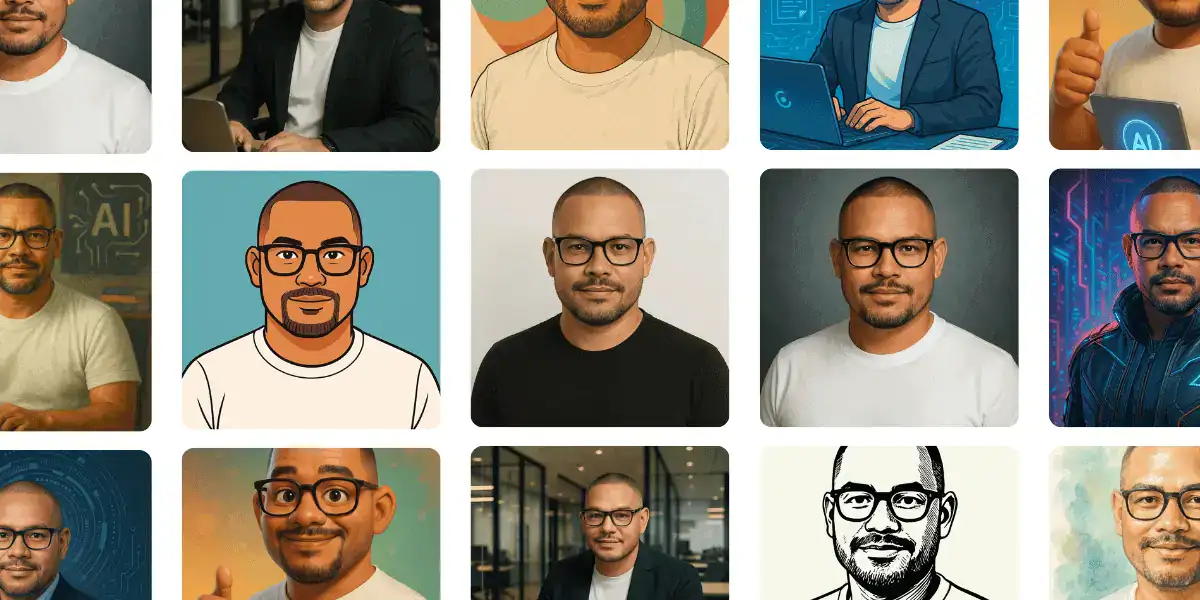
Our readers support this site. If you purchase through a link, I may earn a commission. Disclosure Policy
1. BetterPic
BetterPic is a quick AI headshot generator for people who want studio-quality pics without going broke booking a photographer. ☺️
You can let the AI craft you high-res, 4K images and add your human touch by editing them yourself.
BetterPic works well for LinkedIn or if you need a polished photo for your website.
Pros and Cons
Free or Paid?
Paid only
Price:
Starts at $35

2. Headshot Pro
The average cost for a professional headshot photoshoot is $250 per session 🤯.
Thankfully, Headshot Pro will keep some of that cash in your pockets.
It’s designed to create professional headshots quickly and affordably, so you won’t have to spend cash on a photo session.
Upload some of your own photos, pick a style, and the AI will create a batch of options.
This tool is great if you want your pictures to look clean and realistic, like you went to a real photographer.
Pros and Cons
Free or Paid?
Paid only.
Price:
Plans start at $29 for a set of AI headshots, depending on how many images you want.

3. Monica AI LinkedIn Photo Generator
Your LinkedIn profile is the one place where you must have a professional-looking profile picture. Monica AI LinkedIn Photo Generator is a simple tool for anyone wanting a professional profile picture without hiring a photographer.
If you want your LinkedIn profile to stand out, this tool creates clean, polished images in minutes — for free! 🤑
Upload your photo, and Monica AI uses its LinkedIn AI photo technology to give you a business-ready look.
It’s designed for professionals, students, and job seekers who want quick results with little effort.
Pros and Cons
Free or Paid?
Free trial available. Paid subscriptions for unlimited access and premium features.
Price:
From $9.90/monthly.

Free and fast aren’t always good things! Some of the best results I got are from paid services that took their time to create the images.
4. PFPMaker
Need a fast, no-fuss way to make a profile picture? PFPMaker AI Profile Pictures Maker is honestly a solid pick.
3 simple steps; upload, training, download — it really is that easy.
If you just want to spruce up your Social Media profile pic, use their Social Media Profile Pictures tool.
You don’t have to pay or enter your credit card, but, if you want the advanced features you will need a subscription at SnappedHeadshots.com
Pros and Cons
Free or Paid?
Free plan. Several free image tools.
Price:
AI image generator is subscription based. Starts at $29.
Curious to see it in action? Take a look at PFPMaker’s AI profile picture generator.

5. Aragon AI
Want crisp, professional headshots without the awkward photographer session? Aragon AI Headshot Generator turns your favorite selfies into professional studio headshots in no time.
The images look natural and realistic—no weird “AI avatar” vibes. Whats really dope too is that there are an unlimited nuber of backgrounds to chooe from 🤯.
Keep in mind, Aragon AI isn’t free. You pay for each session. But if you want a speedy, simple way to upgrade your headshots, it delivers.
Pros and Cons
Free or Paid?
Paid
Price:
$35 per photo session (40 headshots)
Want to see what it can do? Check out the Aragon AI headshot generator.

6. Canva AI Headshot Generator
Like everything with Canva, its superpower is its easy use. Honestly, you’ll have a swanky new AI-generated profile shot in a few clicks of the mouse button.
You only get 1 free credit per day, you can get more by subscribing to the Pro plan ProfilePhot app.
The generator is part of the Canva AI tools, so it works smoothly with everything else Canva offers.
Pros and Cons
Free or Paid?
Use for free, but the best features are included with Canva Pro.
Price:
Freemium. Canva Pro starts at $12.99 per month.

7. Midjourney
I love Midjourney; it’s a powerhouse AI image generator with versatility and power.
Midjourney turns your text prompts into unique, visually striking images. You can adjust your prompt to get different styles and looks, which gives you a lot of creative freedom.
Unlike other tools on this list, it’s not a dedicated profile picture generator, so it takes more skill to perfect.
Pros and Cons
Free or Paid?
Paid (subscription required)
Price:
Plans start at $10 per month.

8. ChatGPT with DALL·E
ChatGPT lets you describe your image in your own words, and then DALL-E turns that idea into a picture.
You can use this OpenAI image tool right inside ChatGPT, so there’s no need to jump between sites or apps.
The images look sharp and realistic, even if your prompt is pretty simple.
Keep tweaking your prompt and try again until you find something you love.
Pros and Cons
Free or Paid?
Paid
Price:
$20 per month for ChatGPT Plus

9. Imagiyo
Want a unique profile headshot? Imagiyo is cool because it allows you to get creative with your AI image creation.
If you like to play with styles—photorealistic, 3D, or just something different—you’ll have a lot of fun experimenting with this AI tool.
You can try Imagiyo for free and generate up to 5 images. After that you’ll need to pay but prices are really reasonable.
Pros and Cons
Free or Paid?
Paid (free trial)
Price
From $10/mo.
Want to learn more? Check out Imagiyo’s features on this AI image generation tools page.

More AI Headshoot Tools
- Fotor AI Profile Picture Maker – Price: from $3/mo (free plan)
- BeFunky AI Headshot Creator – Price: from $9.99/mo (free plan)
- ProfilePicture AI – Price: from $8 (96 photos)
- Portrait Pal – Price: $35 (20 images)
- Tryiton – Price: $21 (100+ headshots)
- AI Headshot Service from Fiverr – Price: $5+
Headshot Generator Comparison Table
|
Tool |
Price |
Free or Paid |
Best For |
|---|---|---|---|
|
BetterPic |
$35 |
Paid |
Professional headshots |
|
Canva AI Headshot Generator |
$12.99/mo |
Freemium |
Professional, social |
|
Headshot Pro |
$29+ |
Paid |
Business, LinkedIn |
|
Monica AI LinkedIn Photo Generator |
$9.90/mo |
Freemium |
|
|
Midjourney |
$10/mo |
Paid |
Creative, artistic |
|
ChatGPT with DALL·E |
$20/mo |
Paid |
Creative, realistic |
|
PFPMaker |
$0 / $29+ |
Free + Paid |
Social media |
|
Aragon AI |
$35 |
Paid |
LinkedIn, business |
|
Imagiyo |
$10/mo or $29 lifetime |
Freemium |
Stylized, 3D |
|
Fotor AI Profile Picture Maker |
$3/mo |
Freemium |
Social, business |
|
BeFunky AI Headshot Creator |
$9.99/mo |
Freemium |
Editing, business |
|
ProfilePicture AI |
$24 |
Paid |
Social, gaming, work |
|
Portrait Pal |
$35 |
Paid |
Professional |
|
Fiverr AI Headshot Service |
$5+ |
Paid |
Any use |
Why use AI Profile Pic Generators?
Why would you want to use an AI tool to generate your profile pictures? Good question!
For starters, AI profile picture generators make it easy to get a polished image fast. You don’t need to schedule a photoshoot or learn photo editing skills. Click, click, pay – done! 👍
Just upload your photos and let the AI handle the rest. It’s really kind of amazing how simple it is.
Top reasons to use AI profile pic generators:
- Save Time: Get new, professional-looking photos in minutes.
- Save Money: Skip expensive photographers; most AI tools cost less.
- Flexible Styles: Pick from many backgrounds, outfits, and moods.
- No Experience Needed: You don’t need to be a designer or know special software.
Here’s a quick comparison:
|
Feature |
Photographer |
AI Pic Generators |
|---|---|---|
|
Speed |
Hours to weeks |
Minutes |
|
Cost |
High |
Often low or free |
|
Customization |
Limited by time/skill |
Easily change style, outfit, background |
|
Skills |
Professional photography knowledge |
None—just upload |
Your online profiles, like LinkedIn or IG, can really stand out with high-quality images from these tools.
You just pick the look you want, and in a few clicks, you’re done.
Best AI Profile Picture Generator Tips
You can get way better profile pictures with an AI generator if you pay attention to these tips. Small tweaks can make a surprising difference.
Seed Photos: Quantity, Quality, and Variety
For best results, upload as many seed photos as you can—aim for 10 to 20 minimum. The more good pictures you upload, the better the AI can figure out your face and features.
Make sure your photos are sharp, clear, and well-lit. Show your face from different angles, with a variety of backgrounds and outfits.
A mix of indoor and outdoor shots, close-ups and full-body pictures, helps the AI capture your look more accurately.
If you’re uploading for something like a LinkedIn headshot, go for photos where you’re facing the camera and have a neutral expression.
Bad quality pictures can really throw off the AI.
Prompting and Experimentation
Once you’ve picked your seed photos, think about what you tell the AI to do. Detailed prompts usually work better than vague ones.
For example, “clean white background, business suit, smiling, even lighting” gets you a sharper result than just saying “professional.”
Try out different options and styles. If the AI generator lets you pick photo styles—formal, casual, artistic, fun—test a few to see what fits.
Some platforms let you pick extra backgrounds, clothing, or even facial expressions. If a generator offers “AI edit” or “manual adjust” tools, give them a shot to tweak your images.
A little experimentation can lead to more natural and flattering results, especially if you plan to use the photo somewhere important.
Refinement and Customization
Most AI headshot generators let you customize the final pictures.
Try changing backgrounds, retouching blemishes, or swapping in different outfits. Many tools offer refinement features—these let you smooth skin, adjust lighting, or sharpen blurry spots.
Some services also have a human edit option for extra fixes. This is great if you notice anything weird in the pictures or want to perfect your image for your brand image and style.
Conclusion
Do your profile pics look like a sad cat on a rainy day? Not any more! You’ve now got 15 solid AI headshot generator options—whether you need pro LinkedIn pics or fun social avatars to liven up your brand.
The last one is a bit of a ‘cheat’, but if you really can’t be bothered — just use Fiverr. There are plenty gigs offering profile headshot services.
Many profile picture generators I’ve tried are disappointing. Before spending money, it’s better to use a free AI profile picture generator to ensure it meets your needs.
Tried one of these tools already? Drop a comment below and share your favorite! 👇
Frequently Asked Questions
Picking the right AI tool for your profile picture can really change how you’re seen online. There are a ton of options, but not every tool is free, and some work better for realistic looks or avatars.
What are some top free AI tools for creating profile pictures?
You can try Canva’s AI Headshot Generator and Monica AI LinkedIn Photo Generator for free features. Some options or higher quality images might need a paid plan.
What is the best AI photo generator for profile pics?
BetterPic and Headshot Pro are the two best AI profile pic generators. They focus on high-quality, natural-looking portraits and let you fine-tune your look.
What is the best realistic photo generator AI?
Headshot Pro is well known for lifelike images. It uses advanced AI to create photos that look like real camera shots. If you want a super realistic profile photo, this is a strong choice.
What is the best AI generator for Avatar?
If you want to make a fun or creative avatar, Midjourney is a great pick. It can make everything from cartoons to fantasy characters, so you can show off your style.
Is there a free AI photo app?
Some apps have free versions or free trials. Canva offers a free plan, and Monica AI also gives you limited free use. Features might be limited, but you can still make nice profile pictures without paying.
How to make the best profile picture?
Pick a spot with good lighting and a background that isn’t distracting.
Take a few photos—don’t just settle for the first one.
Try out different tools or apps to play around with styles.
Keep your face clear and easy to recognize, and avoid piling on heavy filters.
A great profile picture feels simple, sharp, and actually looks like you.