15 Best AI Image to Video Generator Free Tools: Which One’s Right for You?
Want to turn images into scroll-stopping videos—without expensive camera gear or editing skills? This guide breaks down the best AI image to video generator (free & paid) so you can create video content fast—with with AI.
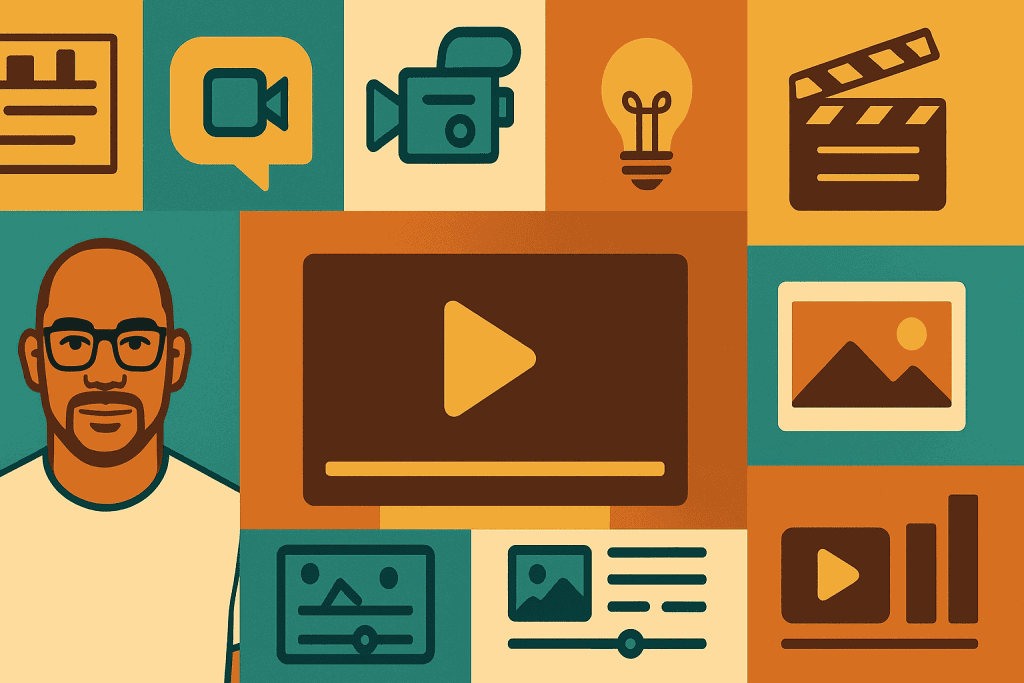
This site is supported by its readers. If you purchase through a link on my site, I may earn a commission. Disclosure Policy
Top 15: Exploring the Best AI Image to Video Generator Free Options
1. Runway
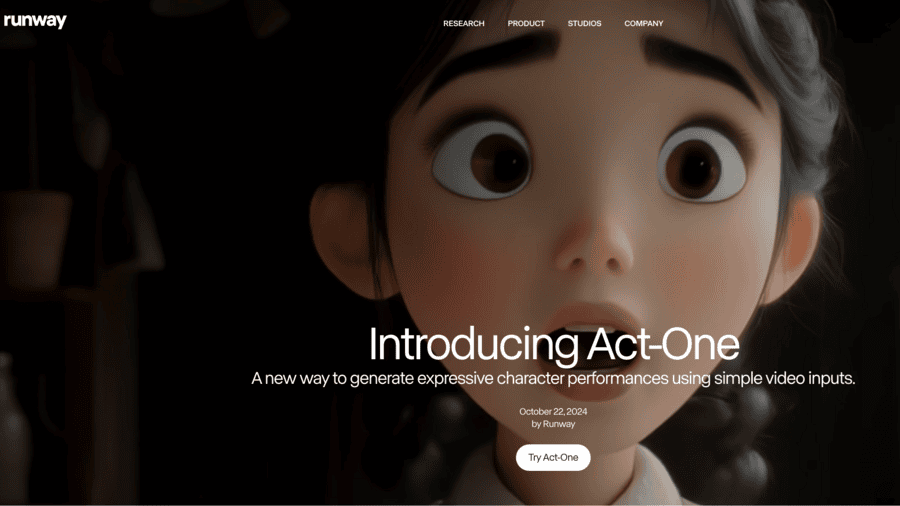
Let’s be honest—making high-quality videos from images or text prompts can be a pain in the butt 😵💫.
Runway makes it easy, with cinematic transitions and realistic motion effects without extra editing software. You can turn your ideas into polished clips in just a few clicks.
Freemium (free plan available)
Price:Plans from $12 to $76 per month
2. Luma Dream Machine

Want realistic videos from your images in minutes? Luma Dream Machine does just that. Its powerful image to video feature lets you convert static images into dynamic videos with no sweat. 😅
It is super versatile with a solid feature set like character consistency, key frames, looping and modifying images and videos with simple text descriptions.
Freemium
Price:$0–$29/month
3. Pikaffects
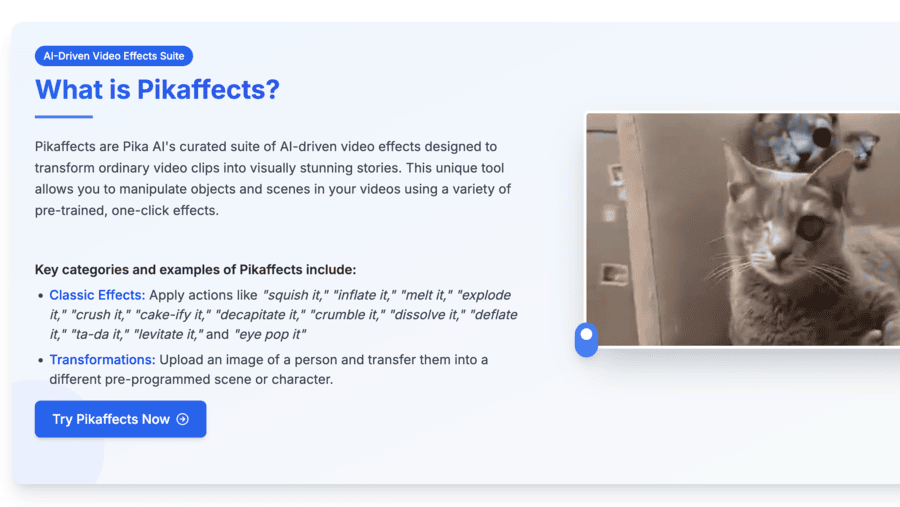
Pikaffects has two BIG selling points.
- Its FREE! 🤑
- You can make crazy video effects with a single click!
Simply pick one of the pre-trained effects and apply it to your image or scene and boom just like that you have the next viral sensation.
Free
Price:$0
4. Kling AI
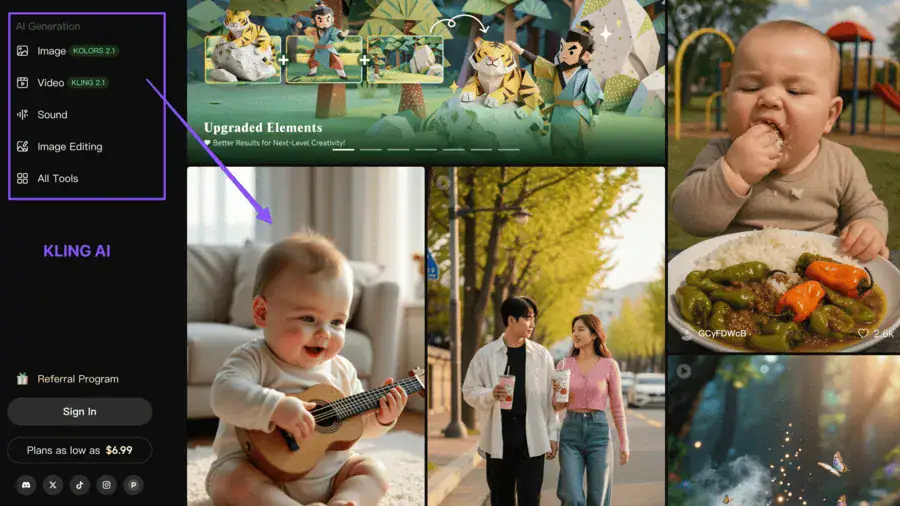
Kling AI cranks out high-quality, photorealistic videos from your images or text prompts.
You get multi-scene video creation and natural movement, which is awesome for creators who want top-tier AI video results.
Kling AI’s advanced video model enables realistic scene transitions, making generated videos more seamless and lifelike.
Freemium
Price:Kling has a free plan and paid plans from $6.99/mo.
5. AI Studios by DeepBrain
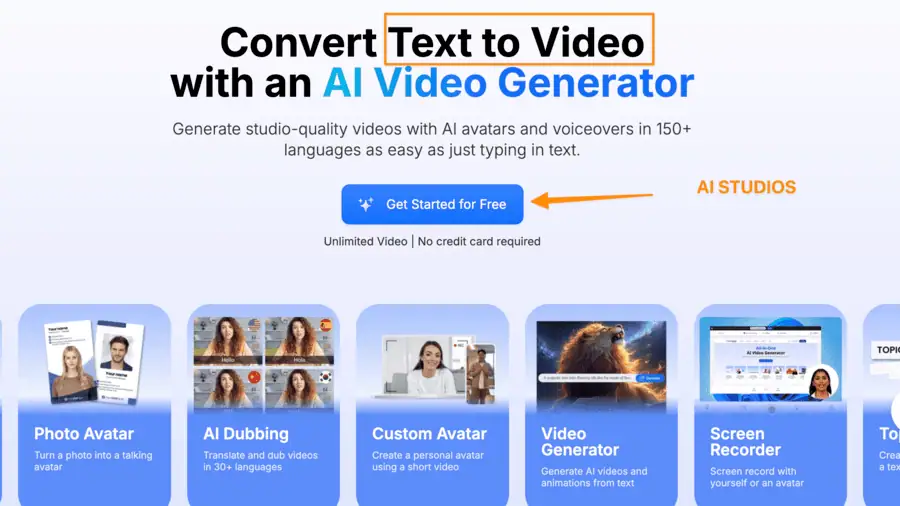
AI Studios by DeepBrain lets you turn a photo into a video with lifelike avatars, voiceovers, and captions. No camera or studio needed—just upload your image and go.
Features like avatar templates, auto-captions, and voice cloning are built in. It supports over 150 languages and delivers quick video output, which is handy for scaling up your content.
Pros and Cons
Free or Paid?
Freemium
Price:
Starts at $30/month
6. Synthesia
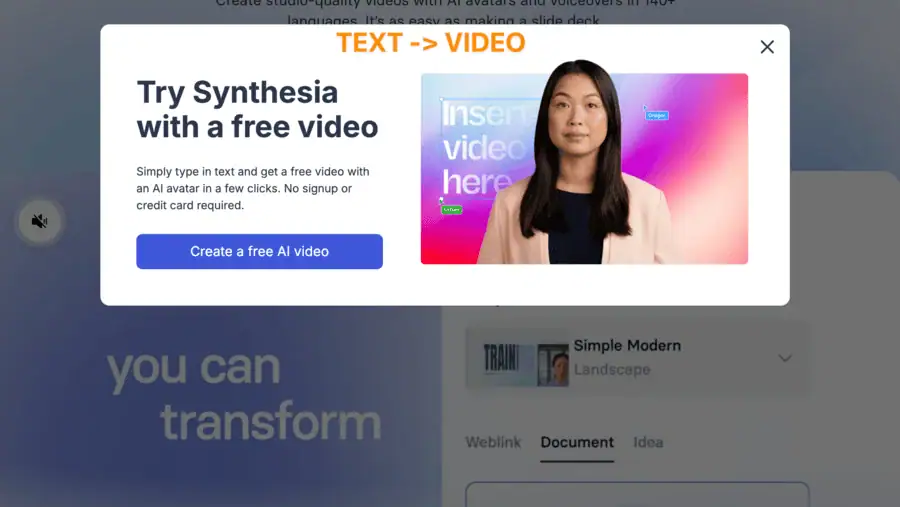
They say you never forget your first– Synthesia was the first text-to-video AI tool I ever used. And its still one of my favs. 🙌
With Synthesia, you can create videos with lifelike avatars in over 140 languages. It has a wide selection of AI avatars for different use cases and tons of templates.
If you need video content for training or marketing, this tool delivers.
Pros and Cons
Free or Paid?
Freemium. 3 minute video per month.
Price:
From $16/month billed annually.
7. Colossyan
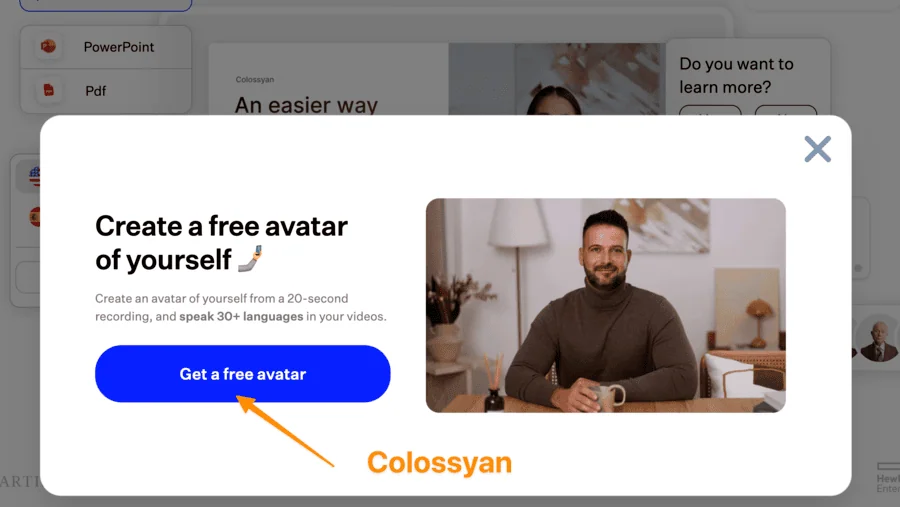
Colossyan helps you make videos with avatars and your own scripts. It’s perfect for marketing or business presentations and lets you pick templates to get started fast. Colossyan is designed for content marketing teams needing efficient video based solutions, making it ideal for collaborative content creation and streamlined workflows.
Even if you’re new to AI video tools, you’ll find it easy to use. Built-in branding and language options make your videos look sharp and professional.
- Simple interface
- Plenty of branding support
- Easy localization
- Features for collaborative workflows, supporting content marketing teams
- Watermark on free plan
- Exports capped at 5 minutes
Free or Paid?
Generate 1 free video.
Price:
$22–$67/month, depending on features
8. Revid.ai
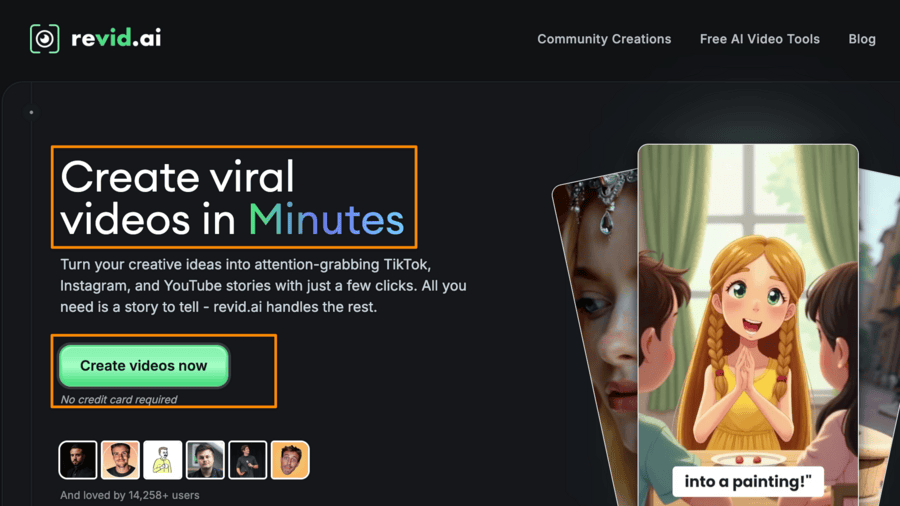
Revid.ai lets you create short videos without any editing experience. It offers background animations, voice syncing, and easy uploads to keep things simple. As a user-friendly video maker and video AI generator, Revid.ai enables quick content creation with minimal effort.
The tool even generates scripts and storyboards for you. Tons of templates make it great for marketing or social posts.
- Free tier available
- Perfect for marketers and creators
- Lots of ready-made templates
- Exports can’t go past five minutes
Free or Paid?
Free tools included.
Price:
Paid plans start at $39/month
9. LTX Studio
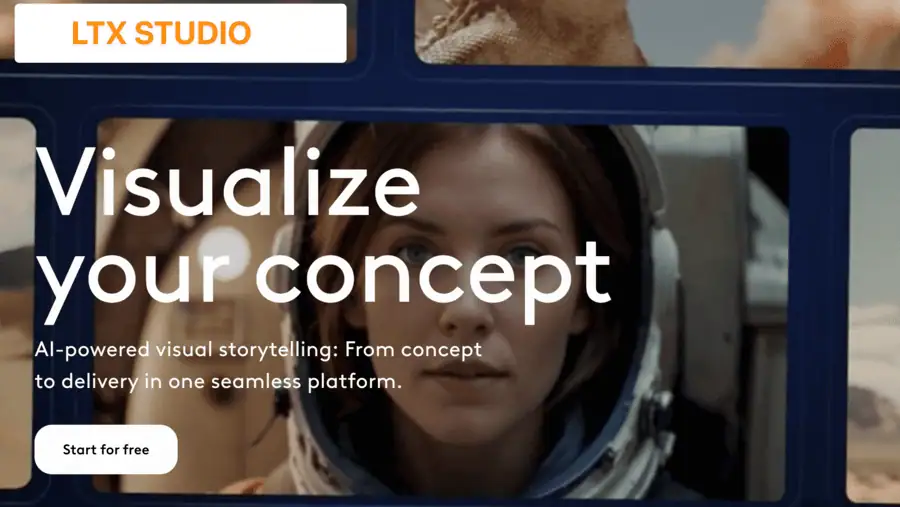
LTX Studio is built for visual storytellers who want everything in one place. You can manage scripts, storyboards, and video scenes together for a smoother workflow. For advanced users, LTX Studio also offers extreme creative control, allowing for comprehensive customization and advanced editing capabilities.
The drag-and-drop interface and cinematic templates help you create dynamic content fast. It’s a full package for those who want to tell stories visually.
- All-in-one workflow
- Excels at simplifying video production workflows
- Simple interface
- High-quality templates
- No free version
- Higher price than some others
Free or Paid?
Free for life account.
Price:
From $15/month for Lite subscription plan.
10. Descript
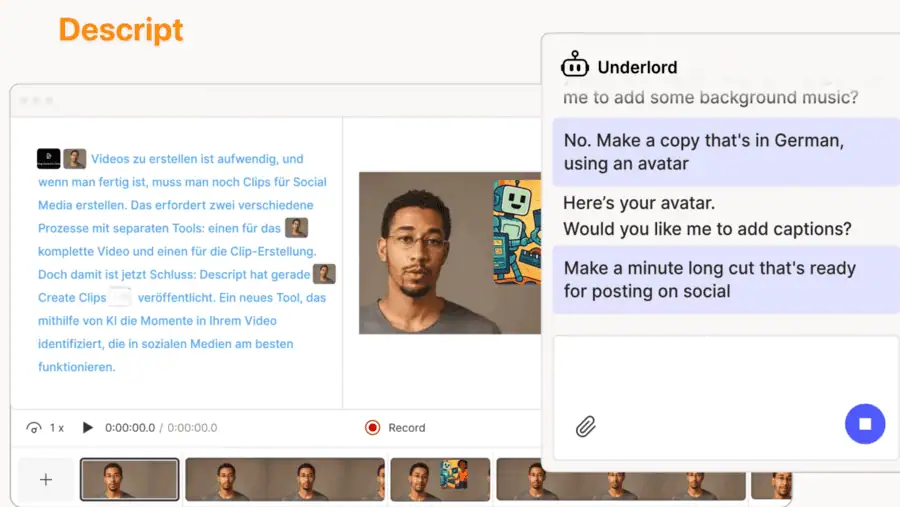
Descript is an AI image to video tool made for creators who want easy editing. As a versatile video editing software, Descript allows you to turn images into videos, add music or voiceovers, and edit without any coding.
If you work with podcasts or presentations, Descript speeds up revisions and publishing. It’s pretty straightforward, though some visuals might look basic.
- Great for podcasters
- Simple workflow
- Fast editing and publishing
- Robust editing video features for quick revisions
- Can use a lot of resources
- Some visuals are basic
Free or Paid?
Freemium
Price:
$0–$24/month
11. Vidnoz AI
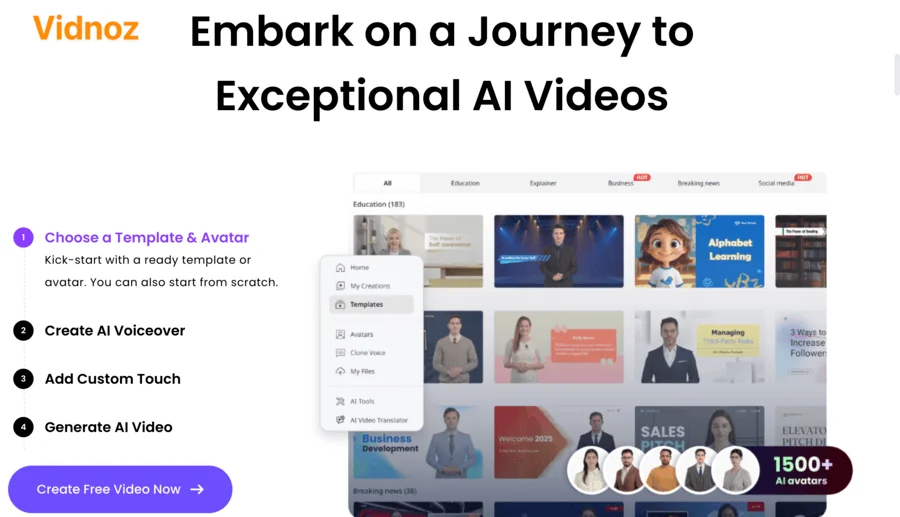
Vidnoz AI helps you turn pictures or text into short, shareable videos. The process is quick, and you don’t need any experience to get started.
It’s perfect for making TikTok or Instagram content. Vidnoz AI specializes in creating social media videos for platforms like TikTok, Instagram, YouTube, and Facebook, making it easy to boost your online presence with engaging, platform-specific content. Fast exports and a free tier make it easy to test out.
- Fast exports
- Free tier
- Great for social media
- Effortless generated video content for sharing
- Limited editing control
Free or Paid?
Freemium
Price:
Paid from $26.99/month
12. InVideo AI
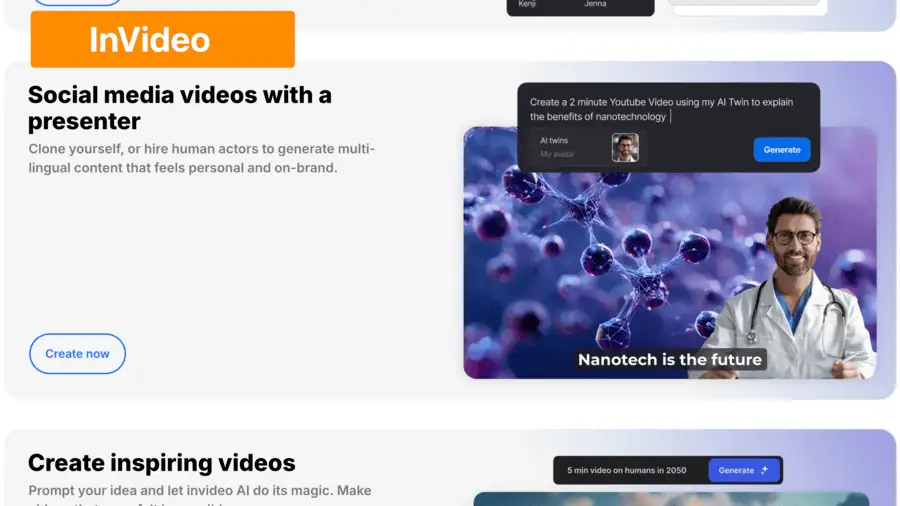
Need animated AI video clips from your pictures—fast? InVideo AI is super simple: just type a prompt and watch it create short, dynamic videos in seconds. InVideo can quickly generate a video clip from your images, making it easy to turn photos into engaging content.
No sign-up or video skills needed. It’s built for beginners and gives you instant previews.
- Easy for newbies
- No login needed
- Instant preview
- Instantly produces ai generated video content
- Servers sometimes overloaded
Free or Paid?
Free – 10 AI mins and 1 AI credit per week
Price:
Plus subscriotin from $35 per month.
13. Filmora
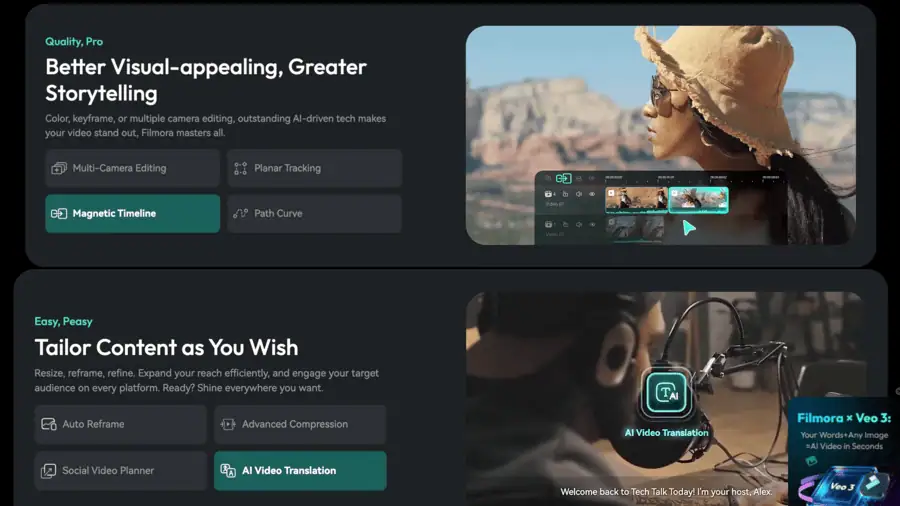
Wondershare Filmora turns your photos or slides into videos with captions, transitions, and motion effects. You don’t need editing experience to get started. Filmora’s AI features help with polishing video, enhancing quality and visual appeal before export.
If you make social media content or quick promo videos, Filmora’s AI editor and fast publishing features are a good fit. Import slides easily and keep your projects moving.
- Good for marketing
- Supports slide imports
- Fast results
- Includes background music to enhance your videos
- Visuals can feel basic
- Effects are limited
Free or Paid?
Free forever plan available.
Price:
From $49.99 per year for the Basic Plan.
14. CapCut AI Video
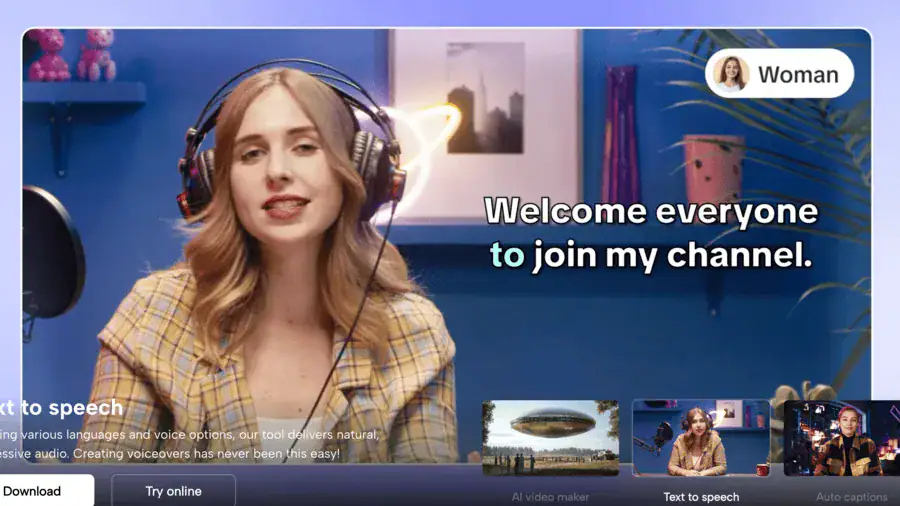
CapCut AI Video helps you turn pictures into animated clips for social media. It’s built for quick, shareable content and doesn’t take much effort to use. CapCut supports various social media platforms like Instagram, TikTok, YouTube, and Facebook, offering optimized aspect ratio options to suit each platform’s requirements.
You get scene animation, motion templates, and simple text overlays. The interface is friendly, so you can jump in even if you’re new.
It’s great for TikTok and other short-form platforms, but you can only make square videos, which limits the aspect ratio and may affect compatibility with some platforms.
- Free plan
- Designed for TikTok
- Very easy to use
- Only exports in square format (aspect ratio limitation may not suit all platforms)
Free or Paid?
Freemium
Price:
$0 to $15/month
15. Pictory
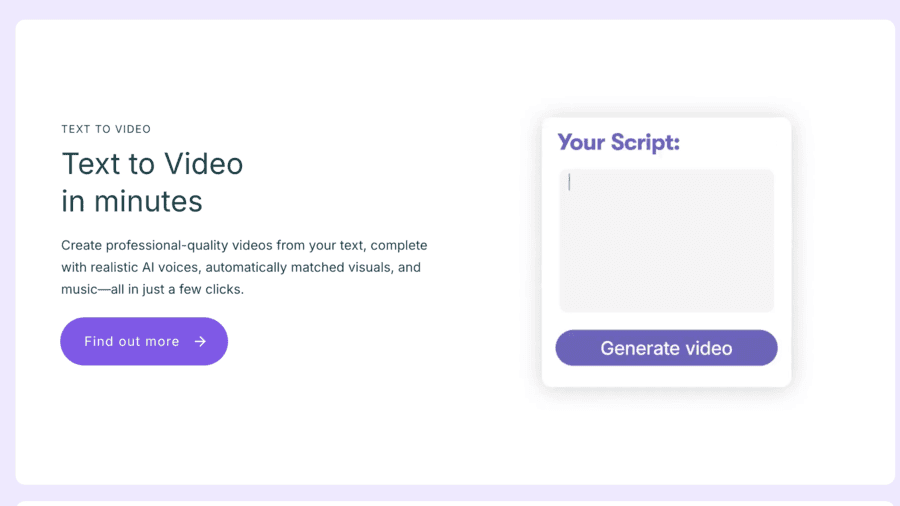
Ever wished you could turn a blog post or script into a video without wrestling with complicated editing software? Pictory makes that possible, and you don’t need to be a pro to get started. It’s built for creators who want to whip up short clips, tutorials, ads, or social videos in a hurry. You can create multiple videos with Pictory, and export them in popular file formats like MP4 for video and JPG, PNG, or WebP for images.
You’ll find script-to-video, smart subtitles, and a big media library. The interface is simple, so you won’t waste time figuring things out.
Pros
- Easy to use, quick to learn
- Automatically handles editing, voiceovers, and subtitles
- Stock images, music, and clips included
- AI voice narration sounds pretty realistic
Cons
- Sometimes picks images that don’t match your script
- Not many ways to tweak AI voices
- Support can be slow to respond
Free or Paid?
You can try it for free.
Price
Starts at $25 per month. Check out more features or sign up for a trial at Pictory.
Use Cases, Pricing & Features
Choosing an AI image-to-video tool really depends on your budget, your style, and how often you’ll use it.
|
Tool |
Best For |
Top Pros |
Price |
|---|---|---|---|
|
Runway Gen-3 Alpha |
Cinematic, photorealistic videos |
Stunning visuals, easy UI, Motion Brush |
$12+/mo |
|
Luma Dream Machine |
Fast reels & social clips |
No sign-up, fast rendering, clean motion |
$0–$29/mo |
|
Pikaffects |
Stylized short-form content |
Free, web-based, prompt-to-video |
$0 |
|
Kling AI |
High-end photorealistic motion |
Multi-scene videos, natural motion |
$0 – $65/mo |
|
DeepBrain AI Studio |
Talking avatar videos |
Fast generation, multilingual, voice cloning |
$30+/mo |
|
Synthesia |
Business & training content |
Templates, avatars, localization |
$16+/mo |
|
Colossyan |
Marketing & business videos |
Simple UI, branding support |
$22–$67/mo |
|
Revid.ai |
Short social promo videos |
Free plan, templates, voice sync |
$0–$25/mo |
|
LTX Studio |
Visual storytelling & scripting |
All-in-one flow, cinematic templates |
$45/mo |
|
Descript |
Podcasters & audio-visual editing |
Fast editing, podcast friendly, no-code |
$0–$24/mo |
|
Vidnoz AI |
TikTok/Instagram creators |
Fast exports, beginner-friendly |
$0–$20/mo |
|
InVideo |
Quick AI video from prompt |
No sign-up, instant preview |
$0 |
|
Filmora |
Slide-based social videos |
Slide import, fast publishing |
$0–$19/mo |
|
CapCut AI Video |
Viral short-form animations |
Super easy, free plan, built for TikTok |
$0–$15/mo |
AI Video: A New Era of Video Creation

Generative AI video has arrived– a new way to create high quality videos—no film crew, fancy cameras, or advanced video editing skills.
Thanks to powerful ai video generators, producing professional-looking video content is now as simple as uploading a few images or typing out a prompt.
What Is an AI Image-to-Video Generator?
AI image-to-video generators convert static photos into animated clips using motion algorithms, transitions, and text-based scene control.
How It Works
Upload your images, choose style settings, and let the AI animate. Many tools let you customize effects, speed, music, and even characters.
Benefits:
- ✅ Time-saving
- ✅ No coding required
- ✅ Easy to use
- ✅ Fast outputs
What to Look for in the Best AI Video Generators
- Free/Trial plan – Try before you buy.
- Motion Quality & Realism – Look for smooth animation.
- Editing & Customization – Templates, transitions, text, and music.
- Ease of Use & Exports – Simple UI, export to MP4, 1080p+
Tips to Get the Most Out of Free AI Video Tools
- Use basic prompts
- Plan with storyboards
- Watch out for watermarks
- Export in highest resolution
- Edit end screens to cut out branding
Which Is the Best AI Image-to-Video Tool?
Your best tool really depends on your style, budget, and the kind of images you want to turn into video. Here are a few of y suggestions:
- Luma & InVideo → For fast, social media clips
- Runway & Synthesia → For lifelike pro looking videos
- DeepBrain & Descript → Best free plans for beginners
📬 Don’t Miss Out on Smarter AI Tips
Tried a tool from the list? Great. Want more insider tricks, new AI finds, and done-for-you prompts? That’s what our newsletter is for.
👉 Join our FREE AI Newsletter and start creating better content—faster.
Join Our AI Community Newsletter
Frequently Asked Questions
How can I turn my images into videos using AI for free?
Yes! Tools like Runway and Luma offer free tiers or trials.
What’s a good AI video tool that won’t watermark my content?
Kling and Pika Labs offer watermark-free exports on certain plans.
Can I use these for TikTok/YouTube?
Yes. Most tools export in vertical or horizontal formats for social media.
Can I use AI Video tools without signing up?
Most tools require signup, but some (like InVideo) don’t.
Which AI video tools are 100% free?
Completely free tools with no limits are rare. Some have generous free plans. Runway gives you free video credits every month. Platforms like AI Studios also offer free trials—no payment info needed.